How Do I Add an XML Sitemap to Google Webmaster Tools? I'm going to show you how you can add an XML sitemap Google Webmaster Tools step-by-step.
 |
| How To Add XML Sitemap |
How To Add XML Sitemap
First simply go to Google and search for XML site generator. what will happen is you will have many different site map generators available for you which make your sitemap creation very easy all you have to do simply place your URL into one of those generators.
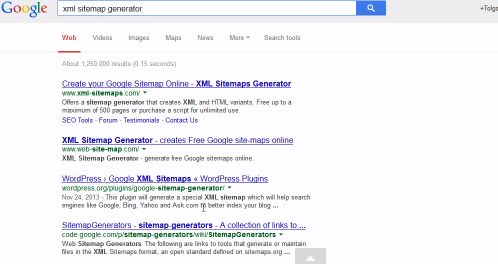 |
| go to Google and search for XML site generator |
How TO Upload Your Server
Then you create your sitemap once you do what you have to do is have a copy of your site map downloaded to your computer right. what is very important is the file extension as you see here it has to be dot XML you can name it to whatever you want no problems, but the extension has to be XML format once you have your file you have to upload this to your server. I'll show you how you can do that through hosting account as well simply locate file manager on your hosting and go into the folder named public underscore HTML simply upload that folder.
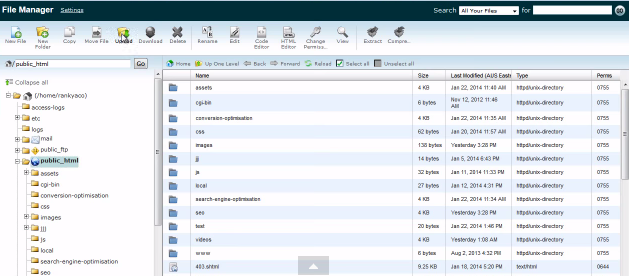 |
| upload this to your server |
How TO Add Sitemap Google webmaster tool
The sitemap generator is created for you so basically you need to have this on your web server live and ready before we can add to Google webmaster tool now once you're in Google webmaster tool account simply go into manage your site and on the left-hand side.
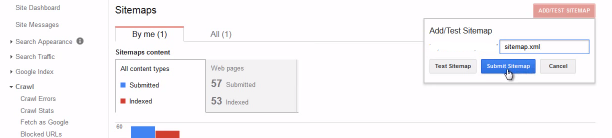 |
| sitemaps option |
You've got crawl option and under that you have sitemaps option as you can see simply you press on that and it'll give you this option as to Add so whatever you named your sitemap would go in there so before you Press Submit you can actually test it to see if all, as you can see all seems reasonable already and that's all there is to it to add a sitemap to Google Webmaster Tools, thank you very much happy.

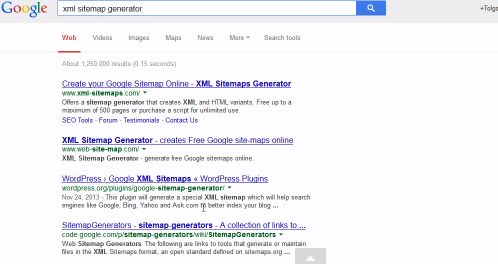
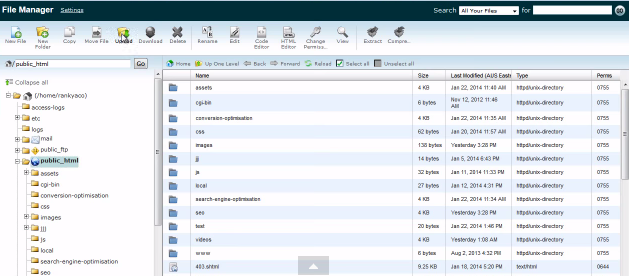
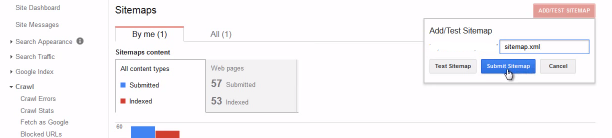
0 comments:
Post a Comment