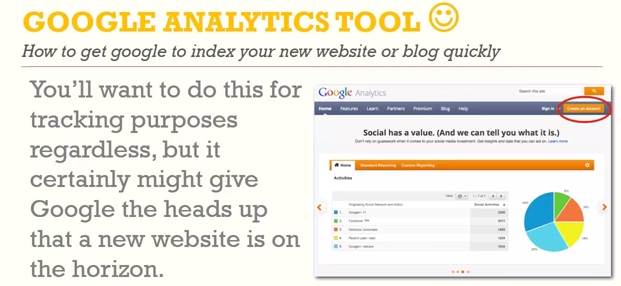YouTube Optimization Tips 2015
The most important elements for optimizing your YouTube channel the first one being a custom URL of your YouTube channel this is very important whether you want to have a catchy name as your custom URL or whether you want to include some keywords understand the fact that custom URL's for your YouTube channel is one of those very important factors. YouTube channel owners overlook okay if you can try to include keywords that are related to your channel and your market and niche and so that is very important also professional looking channel art is a must Youtube has made great templates available for you to consider using but once again in today's internet world you can have a custom channel art designed for you at very affordable prices so therefore consider having one that's professional and highlights your channels theme okay also the links on your channel. I believe this is one of the most important features that YouTube channel has for you to include custom links on your channels homepage okay and by default it has Google+ link. You should definitely consider what sort of links you have here because your aim is to drive visitors to your YouTube channel and then once they come you should be thinking of making it easy for them to subscribe instead of taking them somewhere else from your YouTube channel okay so consider what sort of links you have on your channel that is very important in my opinion okay and I've actually tested tried different links and I assure you that, I actually have this particular link there so that people can with a click of a button subscribe to my YouTube channel so you simply change your username channel name here and then add that to your links here just to test and see how it improves your subscriber base also channel trailer youtube has made that available so you can showcase your custom channel trailer video that talks about what your channel all about make it friendly make it like one on one conversation that you're having with your visitor because it is more than likely that your visitors will come to your YouTube channel by themselves. you know whether they use their smart phones or whether they're at home login in to YouTube and when they come to your channel they will most likely be watching your videos and interacting with your channel by themselves so therefore talk directly with them through your channel trailer that' very important as well also channel description is a must make it short but remember to include the keywords that is related to your videos because most people you know they end up putting a lot of links to other social platforms they have don't make that honest mistake instead you know talk about your channel describe it while including the keywords that are likely to be typed by your visitors okay so so far these are the core elements that once arranged will definitely help you optimize your channel and also grow your subscriber base another element that most channel owners overlook is the sections that you can have on your channel sections are simply related videos of of your channel you know the video that you upload you can group them in sections also consider using custom templates as far as custom images for your videos and try to color code them if you have lots of videos instead of having them all in one color try to group the related videos and a make a distinction using the custom video thumbnail so you can do that and you should definitely consider doing that as well now that we've got that out of the way another part for you to grow your YouTube channel is to optimize your videos because I see this honest mistake made a lot meaning most YouTubers who want to grow their channel what they do is they simply create the video and upload it that's not smart in a sense that each video that you create should be thought of intelligently as far as keywords that you want to select and target because if you do not optimize your videos then how can people find you and the easiest way and most effective way to bring visitors to your YouTube channel is to optimize your videos to select keywords then target them use them in the title of the video description using tags and also captions which are called annotations and also this is perhaps one level advanced is that links to your YouTube videos will also help YouTube determine the relevance of keywords that you'retargeting so therefore in this quick video session I've shown you the optimization tips for your YouTube channel and videos that is the core and its the basis for you to grow your subscriber base and also get those real visitors interacting with your channel and if you're patient and follow me through I will be making videos available so that all the things that I've just shared with you is actually accomplished by you in most time efficient manner and also I will share with you proven insights.
 |
| YouTube Optimization Tips |
 |
| Minecraft Example |
you know making a video and name it day one you know who's going to church with day one get on his jaw frenzy you can share the video but if you want to grow your YouTube Channel keyword targeting is the base will be everything you Jim and everything you remember you not limited to YouTube Search to find those keywords to make the bulb what you can do is you can go to Google search knowing that the way people search Google same people search, you chip meeting behavior of people searching is the same it's to do with people saw if I wasn't and say okay what if I play rayon with Minecraft mods right modifications it saw in, what if I pull into their to sail gates give me numbers remember numbers at the resist Arafat in this sense right and let's say my journey and tell me what if I do I in between those he watched him for the space they mean when a fighter and new Dez what's happening well if I do he's what if I just play around with it carry debt till you find the keywords that people will search for all in you choose J you can go to your competitors General Brasserie on, you know do get a data mining you spend 5-10 minutes find those keywords look it did give you count all the Videos and songs right surely if you're starting out you May does not have little subscribers, You will not get look so these, but build your YouTube channel. I keyword targeting must be the first thing before you even create the media I thank you very much for learning with me if you enjoy them benefited from this article session
Please give me like to share it so that other social media owners can also benefit from it I think is for learning with me Also in the next article search.