How To Optimize Your Blog Post Title
How to Post titles and blog title plays a most important role for better ranking in search engine results. This is the first thing visitors to check your post title they should check the title will be proper with eye-catching. That means your traffic depends on this Keyword rich titles can bring and eyes catching you more traffic with google search engine and increase your blog page views and visitors. Google engine shows only first 66 characters of the title in search results. That’s why we should use them beneficial. By default, in blogger, our blog title shows before post title. This reduces visitors the SEO benefits because our post titles are main keywords because of the characters limit in search results. So, to take the full all benefits we have to optimize our blog so that post titles shows a blog title in search results. Title tags are mostly used on search engine results pages Because your title (SERPs) to display preview snippets for a given page in google. The title element of a web page is meant to be a definite description of a page's content. This title is important to both user experience and search engine optimization. It makes the value in three important areas, compatibility, browsing, and in the search engine results from pages.
1. Browser
Title tags appear to use the bar to display in a browser show on the tab
2. Search Engine Results Pages
Title tag keywords are used important word, search engines will highlight your keyword in search results.
3. Keyword Placement
You're most important keywords to be first write in your title tag, with your some important words to be after in the title tag.
1. Browser
| Title tags appear to use the bar to display in a browser |
Title tags appear to use the bar to display in a browser show on the tab
2. Search Engine Results Pages
Title tag keywords are used important word, search engines will highlight your keyword in search results.
3. Keyword Placement
You're most important keywords to be first write in your title tag, with your some important words to be after in the title tag.
How to optimize blogger post titles
 |
| Edit HTML |
 |
| code in the search box |
<title><data:blog.pageTitle/></title>
Step 3. Type or paste the code in the search box to find it your code enter here
<b:if cond='data:blog.pageType == "item"'>
<title><data:blog.pageName/> | <data:blog.title/></title>
<b:else/>
<title><data:blog.pageTitle/></title> </b:if>
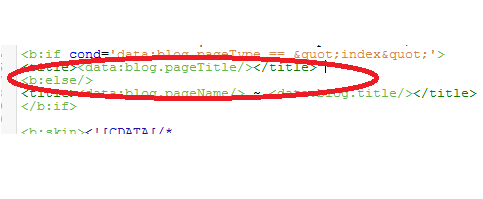 |
| find it your code enter here |
Step 4. You need to replace the code above with this one
 |
| Click Save Template |
create a web page titles for SEO
I'm going to show you had to create that perfect web page titles for Google ranking purposes after dream leave the open here and let's say on my home page. I wanna target keywords and precisely as in online marketing and also online marketing for small business so I wanna stem D's additive piece here yeah most of the information that you will come across as far as creating your and titles for SEO purposes will tell you to you know keep repeating your keywords within the title of adoption so they fall I encourage you not to do that meaning most people tell you to do lol these options is in you include that keyword and perhaps include the synonyms but you know still repeat the keyword K that's not how you create your titles because right near we know the importance of keywords in the URL as we've seen previous for your sections. So your title must include the keywords take your time getting. What I tend to do these I use Microsoft Word. If you don't have Microsoft Word and that means you need to perhaps you spend bit more time for creating your page titles kept near Microsoft Word has this review option because we seen it once I start you know I know that I'm targeting these keywords: right all these keywords: all these keywords track.
So I start writing few different ones and I always divide my titles into two portions these are for short keywords that means keywords that i won 23 perhaps forwards law because in 2014 Google's results page dynamically resizes the text and so on so therefore if you stay maximum 50 character space thing you know good was gonna show that results page win you rank the or keywords so therefore
keep your titles you know 50 characters max that's kinda good enough these are for short keywords surely if you're pumping your other blog posts targeting long tail keywords dead you will be limited as far as including that call to action isn't you know dividing your title into two portions is in the six amp so for short keywords that allows you to communicate the keywords within 50 character space and also if he can include that called action that's much smarter. If you're targeting long tail keywords then you have to you know cut your losses in a sense just included keywords that you're targeting. Which will be there long tail keyword tracked so your the reason I use marks a word is because quickly I can see you know how many characters are views as you can see up created a number just to give you samples. So I'm staying within 50 characters then INR that you was gonna show the snare as you can see you can you know it by practice create really enticing titles because titles and they are you to get that click-through rate as well as you know including your keywords for you rings but you should never think of titles is in just repeating keywords instead no that when people is in your ideal customer search Google.
who's gonna show many different results including yours that first page right so your ideal customer will quickly scan that page so therefore if you create your titles intelligently along these lines then this second portion of your title you know it should communicate call to action offer some sort of a value different K because everyone else is just repeating the keywords this enough doing it along these lines but when you follow this option then what will happen ease you will definitely you know logically increase your click-through rates which then obviously is important for Google rankings anyway right so this is how you create your titles if you got word use it if not some other text editor knowing that the characters important isn't stay within 50 characters short keywords divided into two portions can use hyphens we can use that pipe symbol units above your Enter key on your keyboard you can use that if you using content management systems.
conclusion
This was the very little information, but it is a very powerful trick that will help search engine optimization you to show the post titles before the blog title in search engine results. It will also increase your blog CTR that automatically increases your blog traffic visitors and more page views.
Thank you for writing this post. looking forward to read more.
ReplyDeleteSearch Engine Optimization Services
Very nice and informative blog, i really come to know something unique and new. Hope you will provide more information to us, we also provide digital marketing service including all tasks like: SEO, SEM, PPC, SMO, SMM, E-mail marketing, Webdesign and development. If anyone in need, feel free to contact us:
ReplyDeleteDigital marketing Company in Delhi
SMM Services
PPC Services in Delhi
Website Design & Development Packages
SEO Services Packages
Local SEO services
E-mail marketing services
YouTube plans
Digital Marketing Service in Delhi
It's superior, however , check out material at the street address. posicionamiento seo
ReplyDeleteTerimakasih ini sangat membantu sekali jika membutuhkan internet dedicated bisa kunjungi situs kami: http://helesmedianetwork.com
ReplyDeleteThis post is so usefull and informative.keep updating with more information...
ReplyDeleteOnline-Marketing
Digital Marketing Services
Phenomenal Blog!!! thanks for your post and awaiting for your new updates...
ReplyDeleteWhat is Digital Marketing?
Definition of Digital Marketing
This post is so helpfull and informative.keep updating with more information...
ReplyDeleteDigital Marketing Concepts
Digital Marketing Services