The Blogger’s developers team continuously working very hard to improve for SEO. In blogger’s new interface they more added new features to make it more SEO friendly Blog. New features introduced by blogger’s developers is Custom Robots Header Tags in blog. Google has added a new crawlers and indexing function in blogger blog. As you cannot add robot.txt file in blogger blog so google has added this function. You have to be so careful to set up this set, then If you do something wrong, then google may not index your post. This tool plays a greater role in our blogger blog’s Search Engine Optimization. Using it properly can improve more our blog ranking that it's helped us to increase more visitors from search engines. In this article, you will learn how to set up custom robots headers tags in blogger blog. Let’s see how to set up them.
Setup Custom Robots Header Tags
First enable this option from your blogger blog settings and then I’ll tell learn you how to use it properly.
- Login to your blogger blog account.
- Now click on Setting option >>Then after Search Preferences
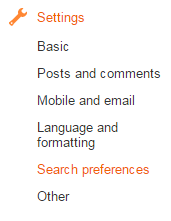 |
Search Preferences
|
- Click on options edit link under the Customs Robots Header Tags line as shown in below screenshot help's.
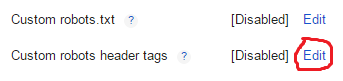 |
| Customs Robots Header Tags line |
- Then after you click on the yes option, Simply tick on the options as shown in the below-screenshot image.
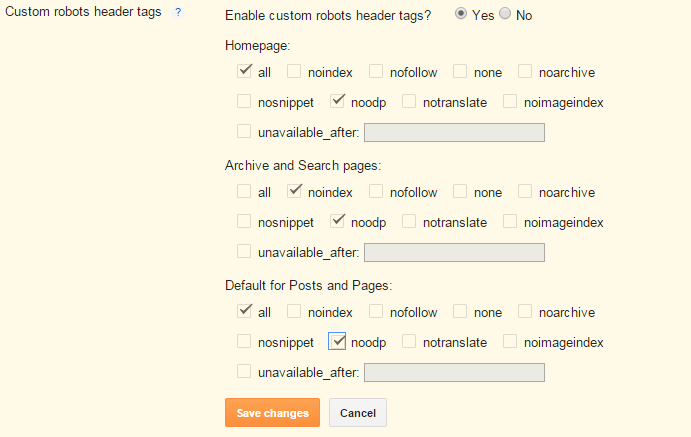 |
| tick on the options |
- Now click on “Save changes” button link.
- You are done!
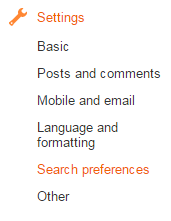
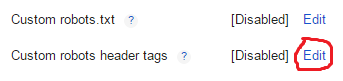
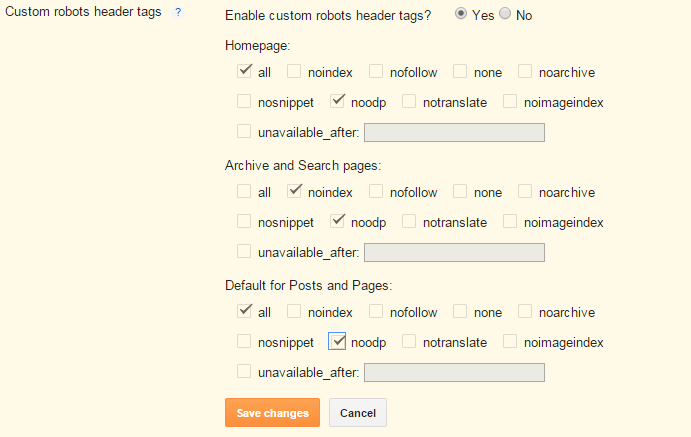
0 comments:
Post a Comment